- Home
- Bookkeeping Basics
- Statement of Account
Statement of Account
Sample and Template
A statement of account is a summary of sales made to a customer during the month, and will include any credits issued.
Click above button to get our most popular Excel Template for easy bookkeeping! It's free.
The statement can show in date order a summary of all sales invoices (paid or unpaid) and all payments received, or it can show a summary of just the unpaid sales invoices over several months.
A statement is usually only issued to customer whom the seller has previously approved to have an account with them, and who have signed a sales/purchases terms of agreement.

- Statements only need to be sent to customers who have to pay their account in the months following the date of invoice.
- Statements are usually sent once a month to remind the customer of what is owing.
- Customers who pay right away when buying your goods or services, or who pay within a short time frame, like 7 days, don't need to be issued a statement.
- A customer with a zero balance on their account does not need to be sent a statement unless they specifically request one, which doesn't usually happen.
- Statements can be printed and posted, or emailed to the customer. When emailing the document, you can use the Excel template of this form (download below). Simply fill in all your details, make any format changes you want, and 'save as' or 'pring' to a PDF document. If you want to fill the form in by hand, you can use the PDF printable also available below.
Statement of Account Excel Template
Statement of Account PDF Template
Statement of Account Layout
Here are completed examples. The first layout is based on the Excel Template, and the second one is based on the PDF template.
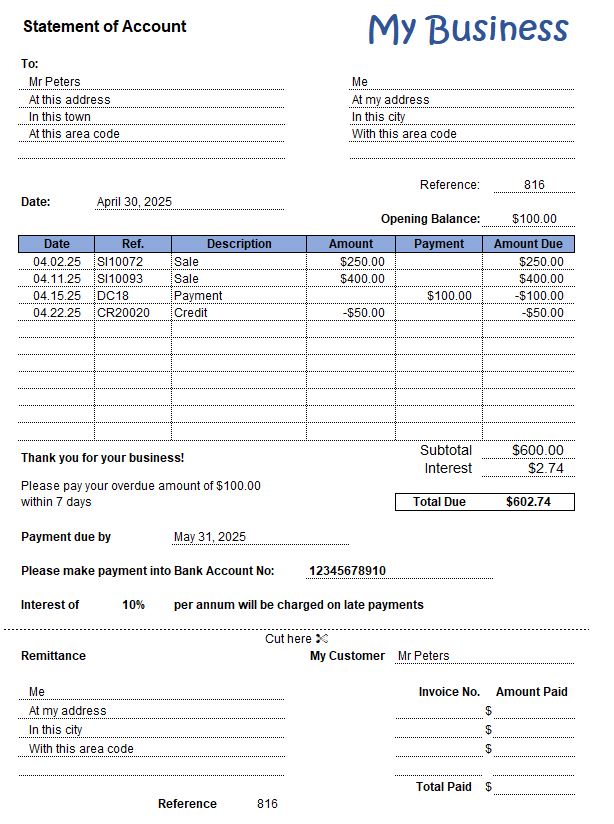 Statement of Account Excel Template
Statement of Account Excel Template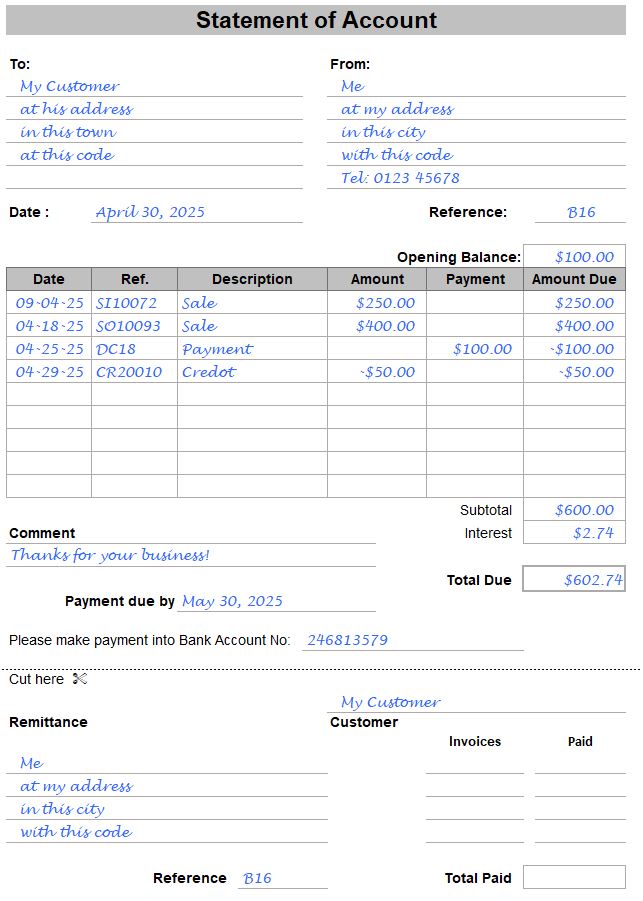 Statement of Account Printable PDF
Statement of Account Printable PDFDetails on Statement of Account
Some of these details may be really obvious requirements but there may be one or two things you hadn't thought of.
Name and Address
- Top Half – On the top half of the statement the customer's full business name and address needs to be included, as well as yours, the seller, with contact numbers.
- Bottom Half – Complete your business name and address on the remittance, and your customers name on the right.
Reference
This could be your customer's account number if you allocated them one when approving them as account holders.
Or you could use the month as a reference i.e. April.
Or just leave it blank.
Date
Some businesses date their statements at the last day of the month i.e. April 30, this statement will show all invoices and credit notes for the month of April.
Some businesses date their statements at the first day of the month i.e. May 1, and will show all invoices and credit notes for the month of May.
There is no strict rule about how to date it. Choose your preference and stick with it.
Opening Balance
This is the 'total due' balance taken off the statement sent out the previous month.
Headings
- Date – this is the date on the invoice or credit note sent
- Ref. - this is for the invoice or credit note numbers that were sent out - payments can be allocated the reference number given it in the cash book
- Description – describes the type of document or transaction affecting the customer
- Amount – this is the amount of each sales invoice or credit sent to the customer – note the credit has a negative sign in front of it
- Payment – the column in which to show any payments the customer made during the month
- Amount Due – the amount owing for that invoice minus payments, or the credit available which reduces the total due
Further Details on Statement of Account
Totals/Interest
The sub-total is the sum of all the invoice amounts due minus credits.
Then the interest can be added on – calculated on overdue payments from the previous month.
This ends up with the final total due by the customer. Make the final total stand out in a bold or larger font.
Extra Details
- Comments - The comments section can be used for a personalized message by the seller to the customer such as 'thank you for your business!'.
- Due date - enter the date you expect the total due to be paid by.
- Payment type – It is important to let the customer know when payment is expected. Give them options of type of payment you accept, like direct banking (be sure to include your full bank account number), check/cheque, credit card.
- Interest percentage – also often called 'finance charge'. Remind the customer how much interest will be charged on overdue payments. Go to accounts receivable collections to learn how to calculate interest charges.
Remittance
Entering your business name and address on the remittance
makes it convenient for the customer – it means they don't have to
do it and they can simply pop it into a window envelope to be posted
to you.
Fill
in your customer's name on the right so that when you receive the remittance you know which customer it's from when you open the envelope.
Note: many customers will pay by direct banking but will post the remittance so you know exactly what they are paying, but some customers will not use it which can be a nuisance if they only pay a portion of each invoice leaving you not knowing which invoices to allocate their payment against – ring them in this instance.
Customer Cut Off Dates
Many business customers have a cut off date (such as 5th of the month) beyond which any invoices you send will not be included in their current pay run but held over for the next month's one.
So
be sure to process all your invoices as soon as the month has ended
and issue your statement of account right away.
Invoice/Statement Adjustments
Once a statement of account has been sent to the customer, do not then go back and amend an invoice unless it has been discussed with the customer so they are aware of any issues.
If you have to amend an invoice, send the customer both the amended invoice and an amended statement of account showing the new balance.
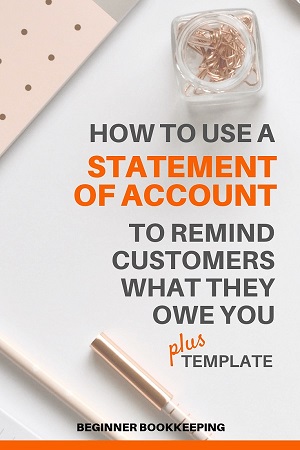


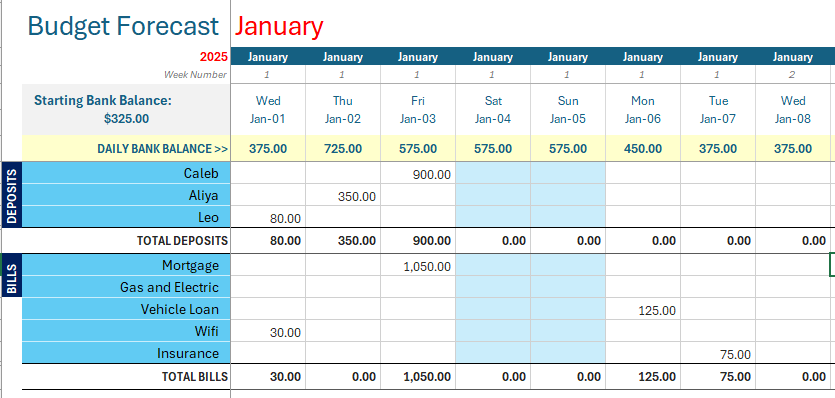
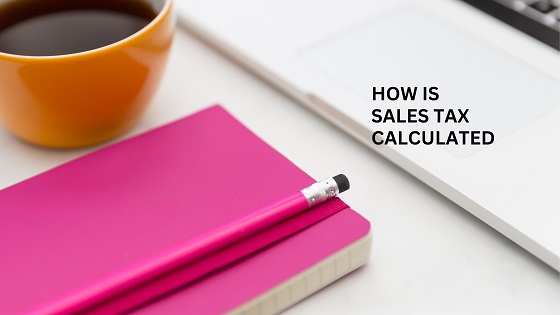

Facebook Comments
Leave me a comment in the box below.