- Home
- Excel Bookkeeping Templates
- Budget Forecast Template Excel
Budget Forecast Template Excel
Get this budget forecast template in Excel to help you manage a budget for your bills.
This free template helps you plan ahead so you can ensure there is always enough money in your bank account to pay your bills.
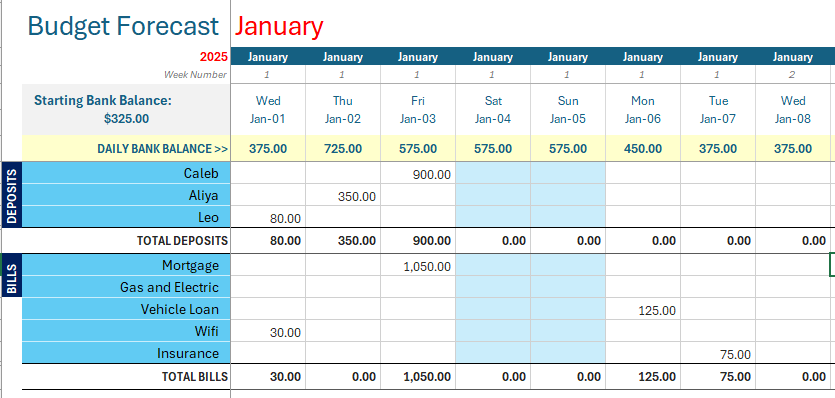
With this Excel template:
- you are forecasting your estimated bills and
- having enough money set aside to pay them.
The forecast runs from January to December. You can start your forecasting any time of the year, but it ends in December at which time you will start a fresh template.
Information about this Download:
- This template is free to download and free to use always.
- You need access to Microsoft Excel; If you don't have Office 365, you can try Excel Online - it's free but you may need to setup a Microsoft Account (also free).
- This Excel workbook will download to your device - you should save it, preferably to an online file storage system like OneDrive so that your Budget is in a safe place and can be accessed from anywhere.
- If you store it on your computer, please have a good backup system because if your computer breaks or crashes you may permanently lose your Budget workbook.
- Beginner Bookkeeping does not have access to your file so cannot save or retrieve your information.
What is in this budget forecast template Excel?
This workbook contains 22 worksheets:
- 5 Informational sheets
- 12 Monthly sheets - Jan to Dec - for the forecast data
- 1 Report: Monthly Totals
- 4 Forms and Date Calculators
the purpose of this budget forecast
The goal of this workbook is to help you save a regular amount, on a regular basis out of your income earnings (and anybody else who contributes towards costs).
This ensures there is always enough money set aside to cover the cost of your regular bills.
It enables you to increase your regular deposits now in small increments so that you are not scrambling for extra money at the point of paying future bills.
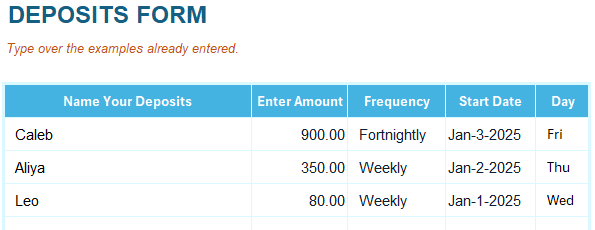 Screenshot of Deposits Form
Screenshot of Deposits FormWhy i made this template
I used to feel like I had no control over my money and would sometimes forget to pay a bill or I would run out of money because it had all gone on food or other necessities...
...talk about major stress every month!
Then somebody said to me "why don't you budget your money"?
Well, duh! Why wasn't I doing that?
I opened up Microsoft Excel, and developed the budget forecast.
who is this template for?
The free budget forecast template in Excel can be used by individuals, households or small businesses.
The only time this budget forecasting method will be a problem for you, is if:
- you have no income or source of funds of any kind
- your bills increase so much that your whole pay doesn't cover them
- you hate using spread-sheeting software or spending time checking the bank vs the budget forecast template on a regular basis to keep things running accurately
Opening a bank account just for the bills budget
I recommend using it in conjunction with a bank account specifically for your bills but if you can't, that's fine.
When I started this template 20 years ago, I realized it would be better to keep all the bills money in a separate bank account from the one my pay went into because:
- it was too easy to spend it all just sitting there, and
- I didn't want to keep a track of every little purchase to keep the daily bank balance in the template accurate, my main focus was the main bills.
So I opened a new bank account just for my bills...
...and I restricted my access to the bills money by not getting a debit card for it.
My pay was deposited into my main bank account, and I would transfer money from there into my new bills bank account (or vice versa).
I have never used this budget forecast system with a credit card, though there have been times I had to pay a bill with a credit card and pay it off with funds from the bills account.
If you are unable to open another bank account, you can still use this template, just combine the other payments (the ones that aren't "bills" or that you're not bothered to track) into one row in the bills section of the forecast - call them "Sundry" or "Other".
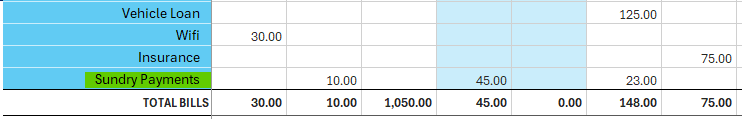 Other or Sundry Payments
Other or Sundry Paymentsno static monthly budget for me
I've always wanted to know how the bank balance would be affected - every single day of the year.
I didn't want a static budget that only gave me monthly totals and didn't help me figure out what the bank balance was going to look like - every single day.
So the budget forecast template includes a running daily bank balance, using this formula:
- The balance from yesterday
- Plus any new deposits today
- Minus any bills today
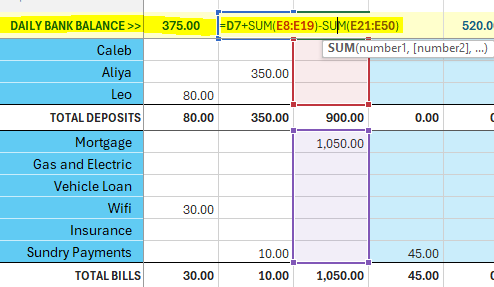 Daily Bank Balance Formula
Daily Bank Balance FormulaIt is basically a daily cashflow forecast.
If any future days show an overdraft I can increase the deposits in small increments now.
For example, the increase in winter power caused bank overdrafts, so I would increase the deposits by a little extra in summer, to avoid those future overdrafts.
how to set up the Budget Forecast template in Excel
There is a "Get Started" sheet in the template to guide you through the initial steps.
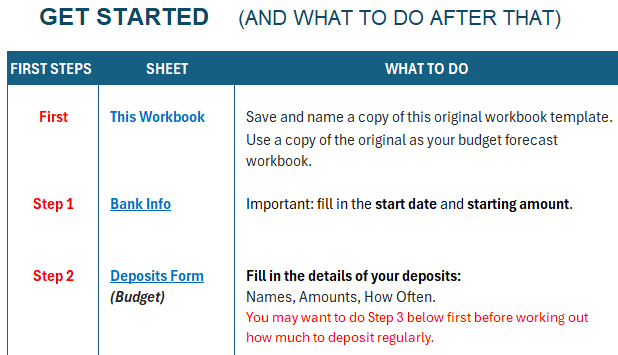 Screenshot of the Get Started Sheet
Screenshot of the Get Started SheetYou will need to enter the names and amounts of your Deposits and Bills on the related forms sheets.
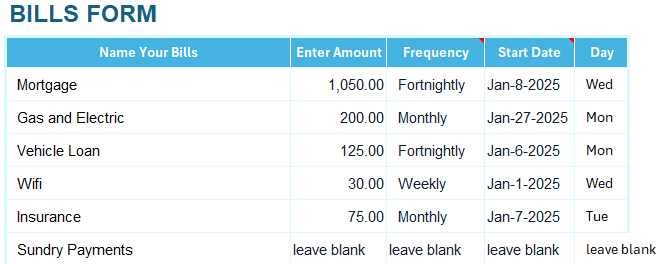 Example Bills Form Filled In
Example Bills Form Filled InHow to maintain the budget Forecast
You will find more information inside the template.
- Check your budget forecast about once a week.
- Compare the actual payments on your bank account vs the amounts in the budget forecast.
- Make necessary adjustments to the Forecast deposits or bills so the Daily Bank Balance matches your actual bank balance (up until yesterday).
- Look on the Bank Info. sheet at the Lowest Bank Balance for any overdrafts that you want to avoid. See example image below showing red negative numbers - these are the overdrafts.
- Increase your regular deposits in the monthly forecast sheets to remove those overdrafts.
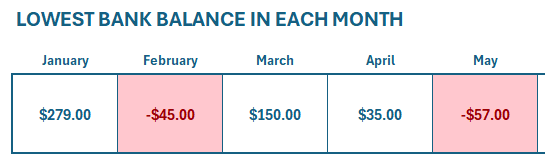 Bank Overdraft Shows on the Lowest Bank Balance Summary
Bank Overdraft Shows on the Lowest Bank Balance SummaryBudget Forecast Template Excel Summary
I have consistently used this template for over 20 years and rely on it to make sure we stay on top of our bills.
With this budget forecast template I can see when the bills budget has potential to go 'into the red' (overdraft), so I can plan ahead and either increase deposits by a little extra or cancel unnecessary bills or seek out cheaper options.


