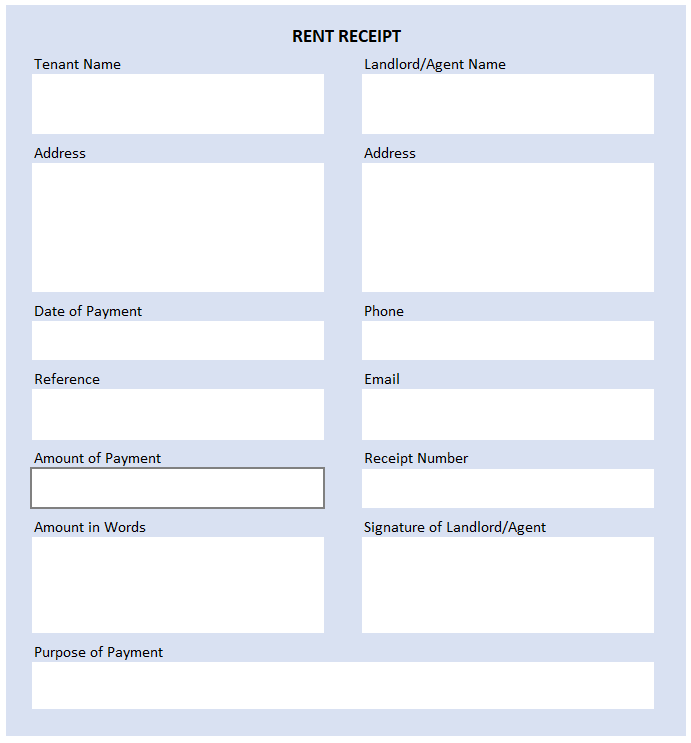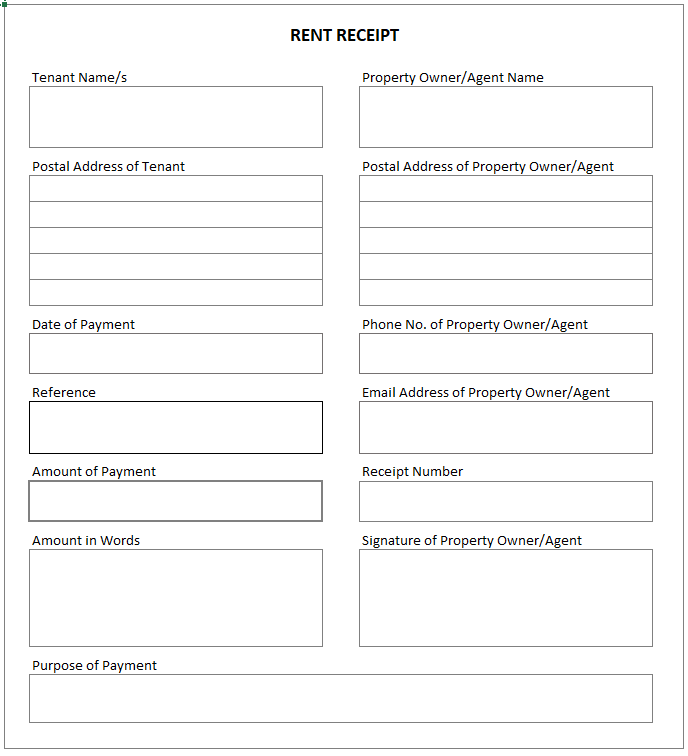- Home
- Receipt Forms
- Rent Receipt Template
Rent Receipt Template
This rent receipt template in Microsoft Excel is perfect if you are a property owner or someone collecting rent on behalf of a property owner from tenants.
All the information required is already on this form.
All you have to do is fill in your personalized details.
What’s more, the free Excel download is open to any changes you want to make so you can adjust the rent receipt template to your own requirements.
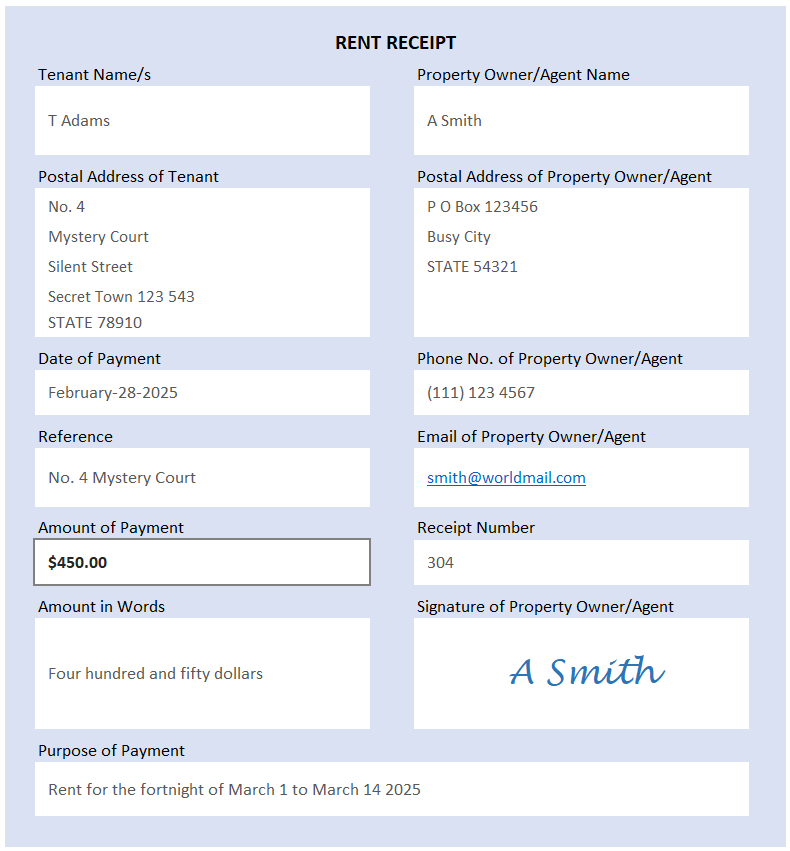
Handling Rent in Bookkeeping
How does a rent receipt template fit in with the bookkeeping of a business or property owner?
The receipt is an accounting source document and copies can be printed and filed away in a receipts folder or the banking folder. It is usually only necessary, and highly recommended, to issue receipts for cash payments, not so much for cheque/check payments or bank transfer.
See our free printable receipt page for more on this.
A little Excel knowledge is useful, but if you are not very familiar with Excel there is a help button you can click on for detailed, online help.
Downloading and Saving the Template
Similar to our free printable receipt, the rent receipt template comes with two sheets for two styles – one with a blue shaded background and the other with lines and no shading - to save printer ink or just if your prefer the plain look.
They are both included in the Excel download. Here is a screenshot of the Excel tabs for both templates and is what you will see when you open the workbook:
Once you have opened the Excel download, click on ‘File’ then ‘Save As’ and give the receipt a name of your choice, saving it to a folder you can remember on your computer.
If you want to adjust the look or layout of the receipt/s, make your changes and once you are satisfied save it as an Excel template.
Saving it as a template means that every time you want to issue a receipt and you fill in all the information such as date, tenant’s name etc., when you go to save the receipt to your computer, it will save to a new document which you can give a unique name, like the tenant’s name and month of receipt [T Adams – February].
Meanwhile, the original template stays exactly the same so you can use it again and again!
Filling in the Rent Receipt Template
Fill in the blank cells with the required information
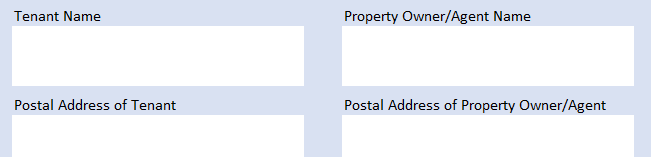
Each sheet form has been formatted to fit the letter-sized paper, it will also fit the A4 size.
Date Format
Right click your mouse over the date cell, then click on ‘format cells’ then on the ‘number’ tab, then on ‘date’. This will bring up a selection of date formats for you to choose from as in the above example to suit the country in which you live.
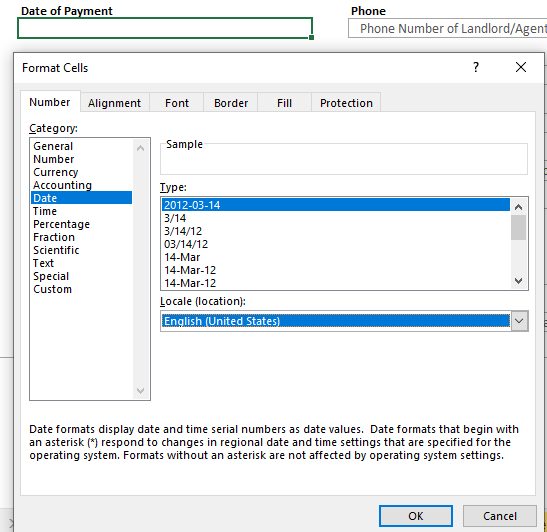
Currency Symbol
You can also change the currency symbol to the one you need by right clicking on the ‘$0.00’ cell, then click on ‘format cell’s, then the ‘Number’ tab, then ‘Currency’ (about third down the list), then the drop down arrow next to ‘Symbol’, select the symbol you want and select ‘OK’ at the bottom of the window.
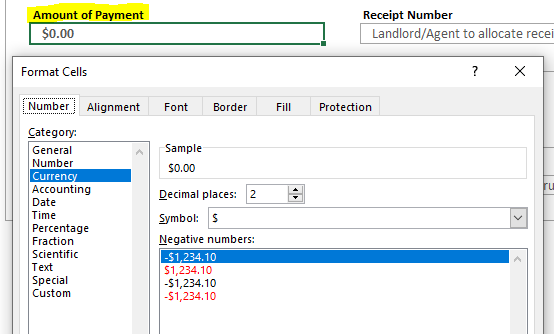
PDF Printable forms
These PDF forms can be downloaded directly to your device and printed out when needed to fill in and give to the tenant/s. Click on the thumbnail of your choice below and the PDF document will either open or download to your device.