- Home
- Excel Bookkeeping Templates
- Excel Tutorial Videos
Excel Tutorial Videos
These free Excel tutorial videos will show you the basics of how to manage your workbooks in Microsoft Excel.
These are aimed at beginners in Excel but there are some advanced features, especially in the Formulas video, that non-beginners might not know.
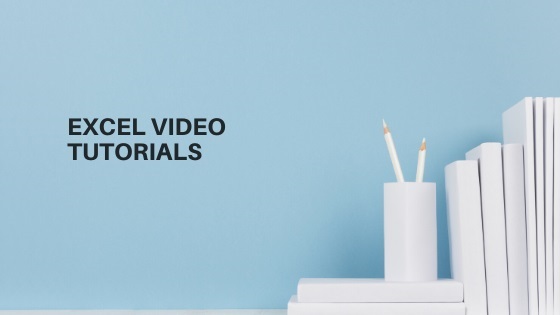
This page contains four videos:-
Watch these videos to help your confidence grow when using spreadsheets in Excel. These are very helpful when managing financial data, even if it's just a household budget or more complicated bookkeeping templates.
You can find a full list of my free Excel Templates for Bookkeeping here.
Click above button to get our most popular Excel Template for easy bookkeeping! It's free.
Navigating the Excel Tutorial Videos
Chapters:
Each of these Excel Tutorial videos contains Chapters so if there is just one feature you need to look at you can select it's Chapter name from the list down the right hand side. You can turn chapters on and off by clicking on the Chapters Icon.
Closed Captions:
Closed captions are available - turn them off and on by selecting CC.
Speed:
You can make the video go faster or slower by selecting the speed from Settings.
If you have any questions or want to see videos on anything else, please leave a comment in the Comments section at the bottom of this page, or send me an email via the Contact Me page.
Excel Tutorial Video #1
Managing Sheets and Tabs
Managing Sheets Excel Tutorial Video - Main Contents:
Inserting Extra Sheets
Renaming Sheets
Deleting Sheets
Moving Sheets
Grouping and Ungrouping Sheets
Navigating and Editing Sheets
Protecting and Hiding Sheets
Managing Sheets Excel Tutorial Video - Main Contents:
Excel Tutorial Video #2
Managing Columns
Managing Excel Columns Video - Main Contents:
Insert Columns
Delete Columns
Hide and Unhide Columns
Change Width, Fix #Error Symbols
Other Editing Options
Managing Excel Columns Video - Main Contents:
Insert Columns
Delete Columns
Hide and Unhide Columns
Change Width, Fix #Error Symbols
Other Editing Options
Excel Tutorial Video #3
Managing Rows
Managing Excel Rows Video - Main Contents:
Deleting Rows
Fix #Ref! Error
Hide and Unhide Rows
Changing Row Height
Clearing Row Data
Managing Excel Rows Video - Main Contents:
Deleting Rows
Fix #Ref! Error
Hide and Unhide Rows
Changing Row Height
Clearing Row Data
Excel Tutorial Video #4
Formula Basics
Excel Formulas Video - Main Contents:
Copying or auto-filling formulas
Sum function
Fixing the #Value! error
Linking cells formula
Fixing the #Ref! error
Transpose formula
View all formulas
Show and hide zero results
DOWNLOAD THE FREE WORKBOOK TO PRACTICE
You must have Excel software on your device to use this Workbook.
Excel Formulas Video - Main Contents:
Copying or auto-filling formulas
Sum function
Fixing the #Value! error
Linking cells formula
Fixing the #Ref! error
Transpose formula
View all formulas
Show and hide zero results
DOWNLOAD THE FREE WORKBOOK TO PRACTICE
You must have Excel software on your device to use this Workbook.
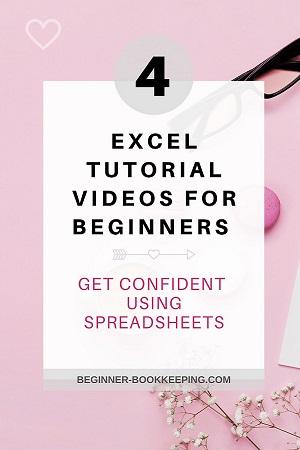
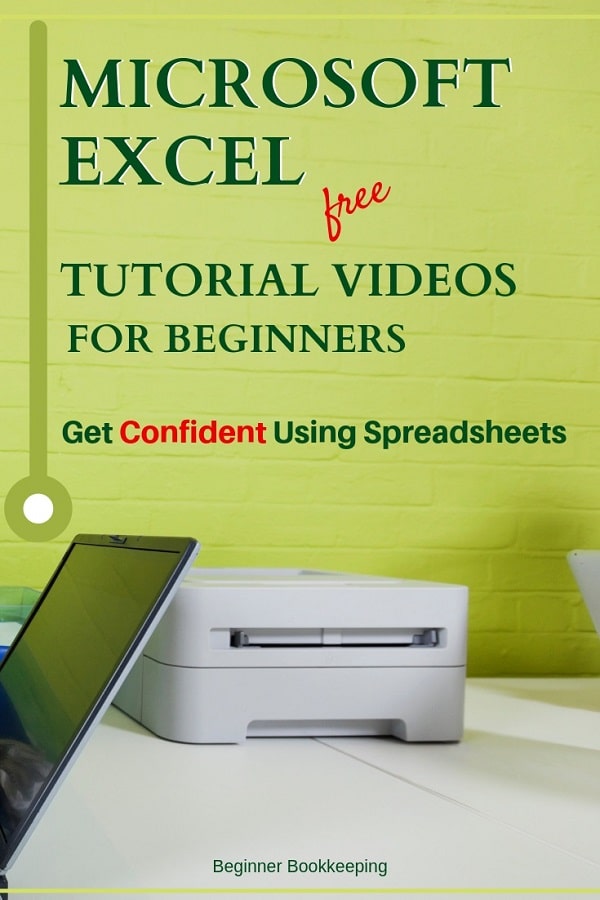


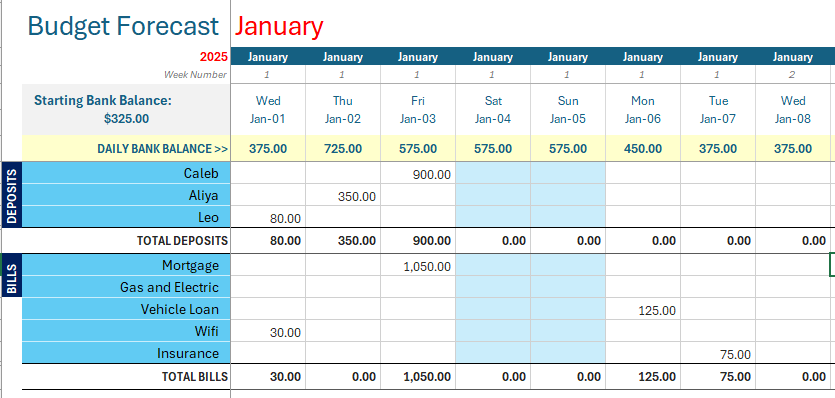
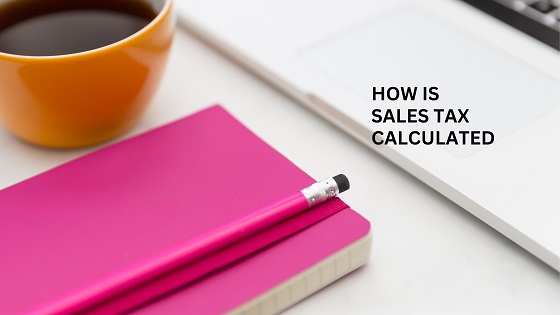

Facebook Comments
Leave me a comment in the box below.