Cash Flow Form
If you are a small business owner this cash flow form is ideal for you to keep an eye on the availability of cash that you have for paying your bills on a day to day basis.
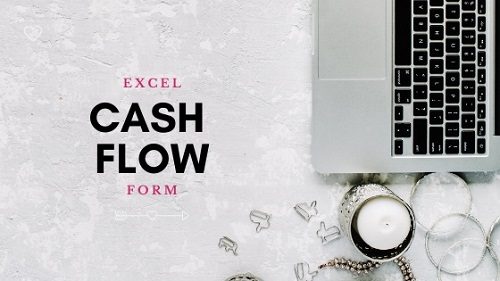
The Aim of this Cash Flow Form
This form is perfect for small businesses that have a tight budget and need to keep a close watch on the money coming in every day and to check whether there will be enough to cover expenses.
It helps you forecast if your cash is going to run critically low in the next few weeks, so that you can take action to improve the situation before that happens.
This form should be updated every day with:
- the new bank balance
- new customer payments that have not been deposited to the bank yet
- new checks you have issued to vendors
- and new bills that must be paid by a certain date
Once you have a good cash flow that doesn't require intense daily monitoring, you can move away from this cash flow form to a general monthly cash flow forecast, or you can keep going with this form if you like it and want to keep doing the daily checks.
Go here if you want to know more about what cash flow is, and how it relates to a budget.
Click above button to get our most popular Excel Template for easy bookkeeping! It's free.
Example Cash Flow Form
Here is an example of the form that has been completed with sample information so you can see how and where to enter your data.
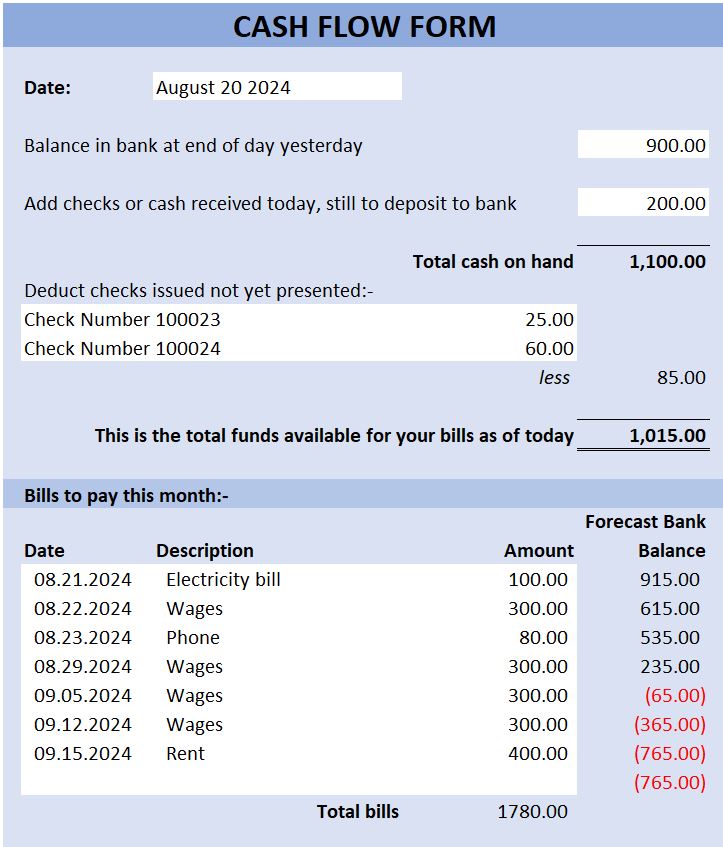
Cash Flow Form Download
Download the cash flow form now and follow the steps below so you learn how to use this form correctly.
Save the form to your computer filing system.
Give it a simple name you can find easily again such as Cash Flow 20 August 2024 – this date being the cash at today’s date.
Note: There are formulas in this cash flow form, mostly in Column F.
If you type information into Column F, you will mess up the formulas and the totals, and your forecast balance will be all wrong.
Column F is in blue, all cells in blue mean you don’t enter data here. All white cells are where you can type data.
You can customize the whole form to suit how you want it to look, rename headings and change the shading.
Entering Data to the cash flow Form:
The Date
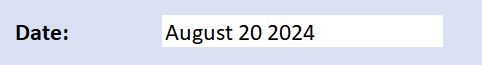
You are monitoring the funds you have right now, so you need to enter today’s date.
Cash On Hand
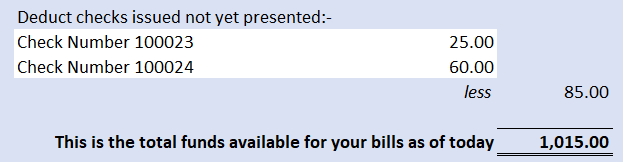
Balance in bank at end of day yesterday
If you have internet banking you can quickly view what the bank balance was at the end of the day yesterday, in other words, the closing balance – which should actually be the same as the opening balance this morning depending how your bank operates.
If the bank has already cleared payments received or paid out this morning, then enter the balance at today’s date.
If you have more than one bank account you can add the balance of all accounts together and enter the total.
If you don't do internet banking then this cash flow form will begin from the closing balance at the date of your last bank statement.
Add checks or cash received today, still to deposit to bank
If your customers have paid you by check or cash and you are holding those in your cash box, or somewhere in the deep, dark depths of your hand-bag, add them up and enter the total here.
Then make sure you go to your bank today and deposit them.
If you are not using internet banking you will keep adding a list of all checks or cash received from the date of your last known balance up to today.
checks You Have Issued
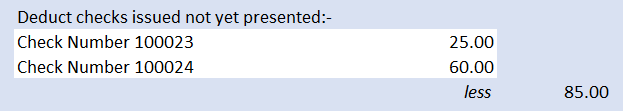
This is where you list the checks you have issued to other businesses and suppliers, who for some reason have not deposited your payments yet.
Maybe they have lost the checks in the deep dark depths of their hand-bags, (or maybe you only just paid them).
There is no need to put detailed information on this form because you can get that from your cash book or check summary/copy, or the invoice.
Simply enter the check numbers and amounts.
Bills to Pay
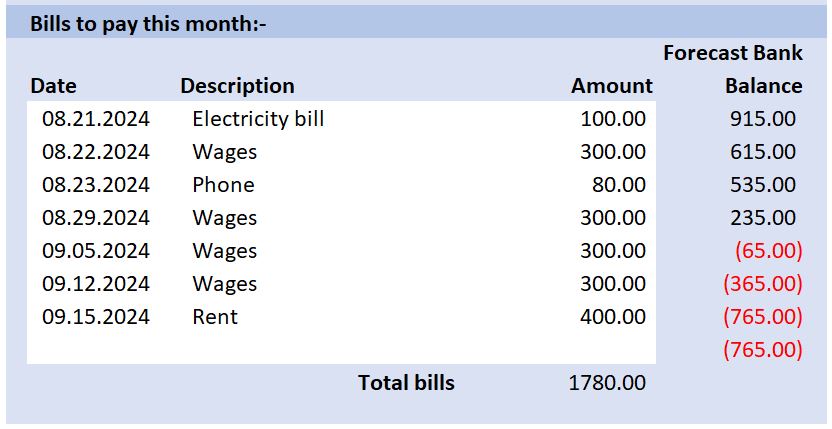
List out a summary of all the payments you know you have to make in the weeks ahead.
Enter the dates they are due for payment. Remember to include an estimate of bank fees.
When you see any balance in Column F turn red with brackets – this means the bank will go into overdraft at that date.
Of course, there is a strong possibility that you may receive payments from customers before that balance turns red so if you know you have a payment coming before the cash balance goes into the red – don’t panic!
However, below are some things you can do if you need more cash.
Cash Flow Improvement
You could do all of these, or a combination of some or just one thing– something that you know will help your situation.
- Contact all your customers that are overdue with their payments and ask for a payment date. Don’t be shy to do this and don’t let them intimidate you. If a customer is overdue with payment, they must be reminded about it. If they haven’t paid by the date they promised, phone them again. Check out some more debt collection ideas.
- Contact one or more suppliers and ask for an extension of time to pay your bill – even the tax department. Most will be happy to accommodate you as best they can if you let them know ahead of time that you are having cash flow issues, rather than simply not paying. By phoning ahead, you can avoid late payment penalties on some of those bills such as the power or telephone.
- As the business owner, introduce some cash into the business which can always be paid back at a later date when there are more funds.
- Arrange an overdraft facility with your bank so that you can pay your bills on time without being hit by hefty un-arranged overdraft fees.
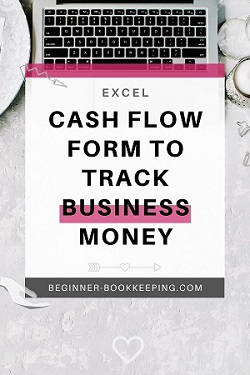


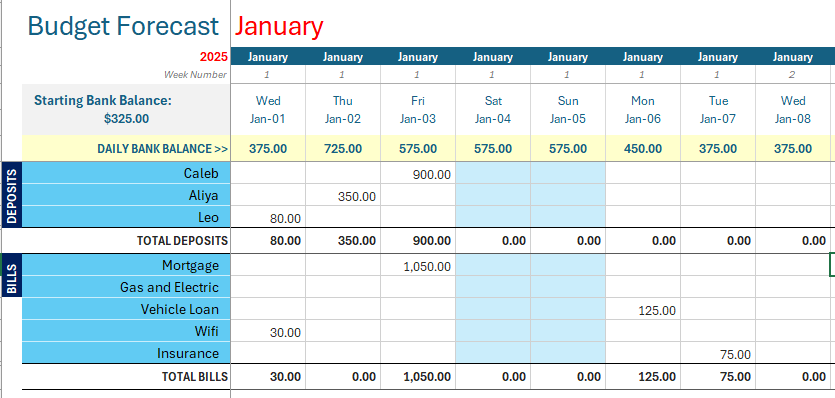
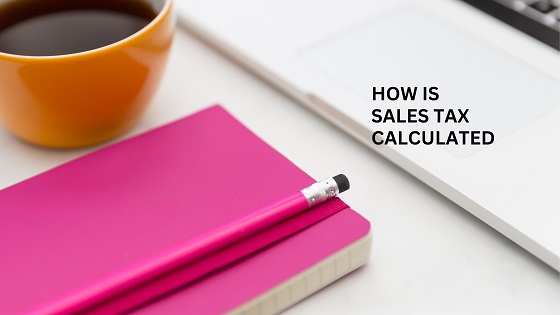

Facebook Comments
Leave me a comment in the box below.