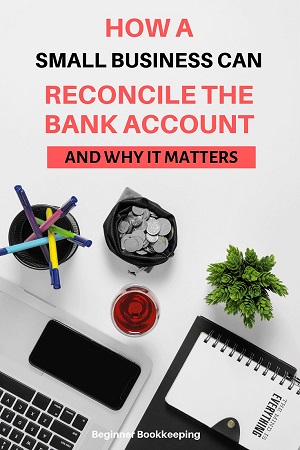- Home
- Bookkeeping Basics
- Bank Reconciliation Statements
Bank Reconciliation Statements
Learn everything you need to know about bank reconciliation statements for a business - how to do them and how often.
Here you will see a sample and have access to a free, printable template. This information can also be used to balance your personal bank accounts.

What are Bank Reconciliation Statements?
Any business that is receiving and spending money will use banking and bank reconciliation procedures.
The bank will regularly send the business a bank statement, or the information can be accessed through online banking, which lists in date order the money that has gone in and out of the bank account.
In the meantime, the business’ bookkeeper will have entered these withdrawals and deposits into the business cashbook.
Why Do Bank Reconciliation Statements
Need to Be Done
Bank reconciliations verify that the funds going in and out of the cashbook agree with the funds going in and out of the bank account.
If the closing balance of the cashbook does not match the closing balance of the bank
statement, the cashbook will need to be adjusted or amended.
The
reconciliation helps the bookkeeper to find what is causing the
difference and make the necessary adjustments.
Of course, there may be an error on the bank statement rather than the cashbook, however, in my experience banks very rarely make these errors. I’m not saying they don’t happen, but it is rare!
If you live in a country where you have to collect and pay sales tax, bank reconciliation statements will help you find any entries you may have doubled up on in the cashbook – which will help you avoid paying too much sales tax – or too little!
Your tax accountant will want to check the accuracy of your cash
book by viewing your final bank statement and reconciliation statement
for the end of the year.
An accurate cashbook plays a big part in
ensuring the correct tax is paid to the government.
How Often Should Bank Reconciliation
Statements Be Done?
Bank reconciliation statements are generally completed once a month.
However, if your business is very busy with a large number of transactions you could do it twice a month or once a week.
That way you can easily stay on top of the reconciliations and avoid feeling rushed or stressed once a month.
There are no "rules" about how often to prepare bank reconciliation statements.
You can do it daily if you wish. Trovata give 5 reasons supporting the case for doing a bank reconciliation daily.
Then again, you could do it six monthly...
...but only if you have very few business transactions so that you don’t overload yourself with too much work in one sitting!
Also important to note is that you should never reconcile a bank statement to today's date, because today is not yet over and your closing balance might change by the end of the day.
The most up-to-date you can make a reconciliation is to yesterday's date (meaning up to the day before you prepare a reconciliation).
How To Do Bank Reconciliations
Where to do them
Options on where to do them:
- Enter a reconciliation summary underneath the relevant month in the cashbook spreadsheet, or
- Prepare a bank reconciliation form on another sheet of paper, or
- Invest in bookkeeping software that has reconciliation capabilities.
If you are keeping a manual cashbook you need to check off each cashbook entry against each bank statement entry.
You can put a small tick on the bank statement next to the entry and put a tick or an 'R' for reconciled in the *cashbook next to the relevant entry.
If there are extra entries in the cashbook that do not show up on the bank statement, or vice versa, you need to highlight or circle them so that you can adjust the cashbook once you find out what they are.
If you are using accounting software they might not call it 'cashbook'. Instead, they might title it 'Transactions' or 'Banking'.
things that require adjustment
Outstanding checks/withdrawals* - these are checks that your business has entered into the cashbook and sent to vendors but which did not show up at the bank by the closing date of your bank statement.
Outstanding deposits/receipts** - these are payments that you have received into the cashbook, but which were not deposited to your bank before the bank statement closing date.
Bank Fees and Interest - these are charges that you would normally only know about after receiving your bank statement. You will need to enter these into the cashbook.
Other Unidentified Entries - if there are any other entries missing from either document then you will need to investigate how they got there and make the necessary adjustments.
- *Outstanding checks/withdrawals will be added to the reconciliation
- ** Outstanding deposits/receipts will be deducted from the reconciliation
- If the bank account is in overdraft, then do it the other way around.
Two Steps to balancing cashbook to bank statement
Go to Bank Reconciliation Exercises and Answers tutorial to find out how to know when to adjust the Cashbook versus when to complete a Bank Reconciliation Worksheet
Reconciliation in the cashbook | spreadsheet
Here is an example of a reconciliation work section underneath a cashbook spreadsheet for one month.
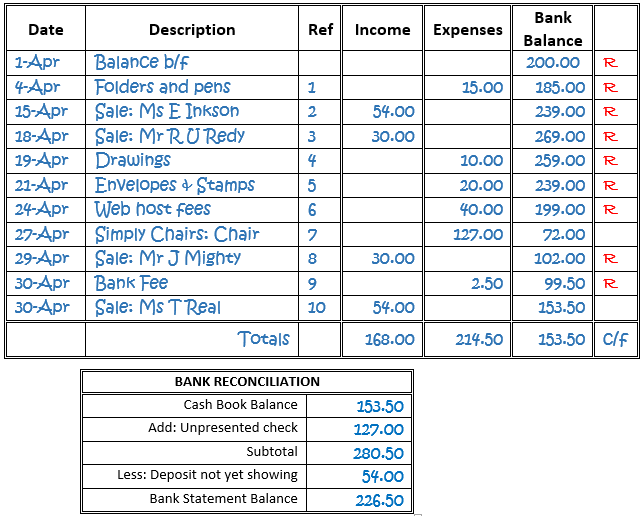
Bank Reconciliation Form
If you don’t want to enter the reconciliation into the cashbook, you can use a form instead, like the completed example below.
Example Cashbook and Reconciliation Worksheet
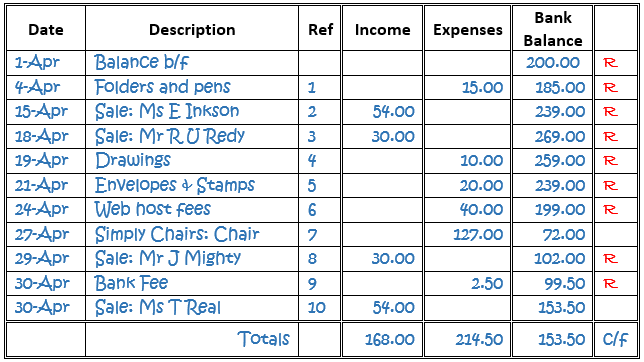 Simple Cashbook Example
Simple Cashbook Example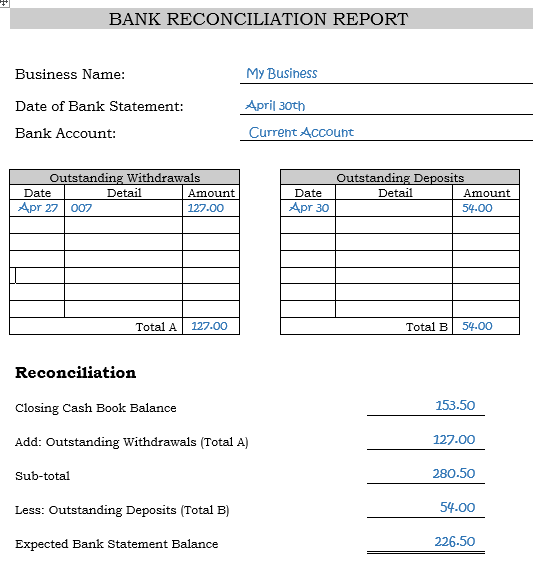 Simple Bank Reconciliation Form Example
Simple Bank Reconciliation Form Example
Bookkeeping Software bank Reconciliation
Bookkeeping software that has reconciliation capabilities makes the whole process quick and easy.
All you need to do is
- click on the reconciliation section of the software
- run your eyes down the bank statement
- check off | tick each entry in the software’s reconciliation section
- add in the extra entries or remove doubled-up ones
- press a button
- and you should get an automated bank reconciliation statement that you can print out (or send to pdf) and place into your filing system.
Or, if the software automatically imports bank transactions to the system, you should be able to produce a report and the system will show on the report
- what the actual bank balance is (which it knows because of importing the information)
- versus the total of the transactions you have ticked or reconciled
- the difference in the two balances if they are not matching.
Any differences might be because you accidentally entered in an extra transaction manually that had already been imported - so it's double entered - you need to delete your manual entry to bring the reconciliation to balance.
Bookkeeping Software Account Transactions
Some software providers don't have an actual reconciliation feature or report.
If this is the case with the software you are using you can process your reconciliation by finding the ledger report for the bank account. I have included here an example of a ledger report window from the free software Wave Accounting.
Print (or export to pdf) the ledger showing just the dates you are checking, for example, 1 - 31 March.
Tick each transaction on the ledger that matches the transactions on your bank statement (tick the ones on the bank statement too) and highlight or make a note of any differences on both documents that need to be sorted.
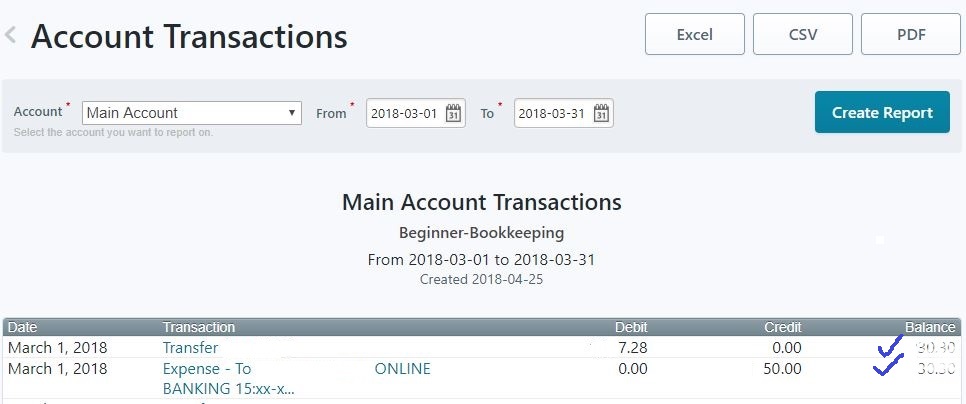 Example (from Wave Accounting) of Transactions That Have Been Checked Against Bank Statement
Example (from Wave Accounting) of Transactions That Have Been Checked Against Bank Statement