- Home
- Bookkeeping Terms
- Accounts Receivable Definition
Accounts Receivable Definition
Accounts Receivable Definition:
The accounts receivable account category holds the total of all unpaid sales invoices.
This account is found on the Balance Sheet of a business under the Assets section and shows how much is owed to them by their customers.
This only applies when a business allows its customers to make purchases on credit (buy now, pay later).
The total amount of unpaid sales invoices does not affect the profit and loss of a business in an accrual bookkeeping system. The sales invoice is what affects the system by increasing the total accounts receivable balance.
tracking sales and payments in accounts receivable
To help you get a better understanding of the definition there are some examples below showing the ledgers involved in making up the accounts receivable total from the time a sale is made on account to the time of a payment being received.
You can print off for free the blank forms used to produce the examples to practice entering your own customer sales and payments.
Get the accounts receivable forms used for the examples on this page
There are two printable forms in pdf format:
The first one is the Customer Ledger Form
The second one is the Accounts Receivable Details Form
Do you use MS Excel? Check out our Accounts Receivable Ledger in Excel
Step by Step : The Accounts Receivable System
- Prepare your Sales Invoice and send it to the customer.
- Go to the Sales Register form and write down the sale details (you can download the form there). This register shows all sales for all customers of the business making the sales.
- On the Customer Ledger form that you downloaded from above, write the date, invoice number and amount of invoice in the debit column.
- Note: Use one Customer Ledger form per Customer. So, if you have 10 customers on account that you have issued invoices to, you should have 10 Customer Ledger pages. If you have made 5 sales invoices to one customer, there should be 5 invoices listed on that customer’s specific Customer Ledger form.
- Write the payment amount in the credit column when a customer pays you for an invoice, or when a credit is issued to that customer.
- The balance column will increase each time a sales invoice is issued to the customer, and the balance column will decrease each time a payment is received from a customer, or a credit is issued to them.
- On any given day that you want to know what your Customers owe you in total i.e. the total Accounts Receivable amount, go through each Customer Ledger that you have and write the total that each customer owes you onto the Accounts Receivable Details form that you downloaded above – one Customer per row.
- You should do this on the last day of every month as a regular month-end action and keep it with your other reports. Your tax accountant will want one of these completed forms at the end of the financial year – it needs to be calculated and dated the last day of your financial year.
- Add up all the rows, which will give you the total Accounts Receivable amount. Now you know how much your customers owe you.
- At the start of the new financial year, start a new Customer Ledger for each customer. Bring forward their closing balance from the previous year and add it as the opening balance for this new year.
- How to file all this paperwork? Open a file and call it Accounts Receivable. File the Customer Ledger forms into the folder in alphabetical order.
- Open another section, either in front of the Customer Ledger forms or behind, where you can keep your completed Accounts Receivable forms.
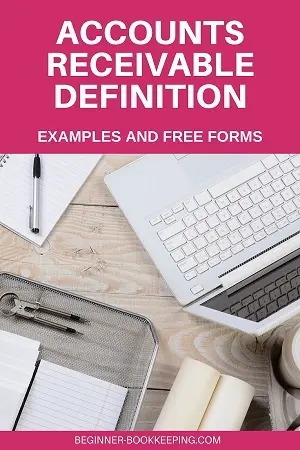
Accounts Receivable Definition examples
These examples show the type of information found in the accounts receivable ledgers.
accounts receivable detail form
This form shows four customers with their outstanding amounts owed to My Business at June 30th. The amount of $1,840.00 is the overall total that will be found in the Accounts Receivable Asset Account on the Balance Sheet.
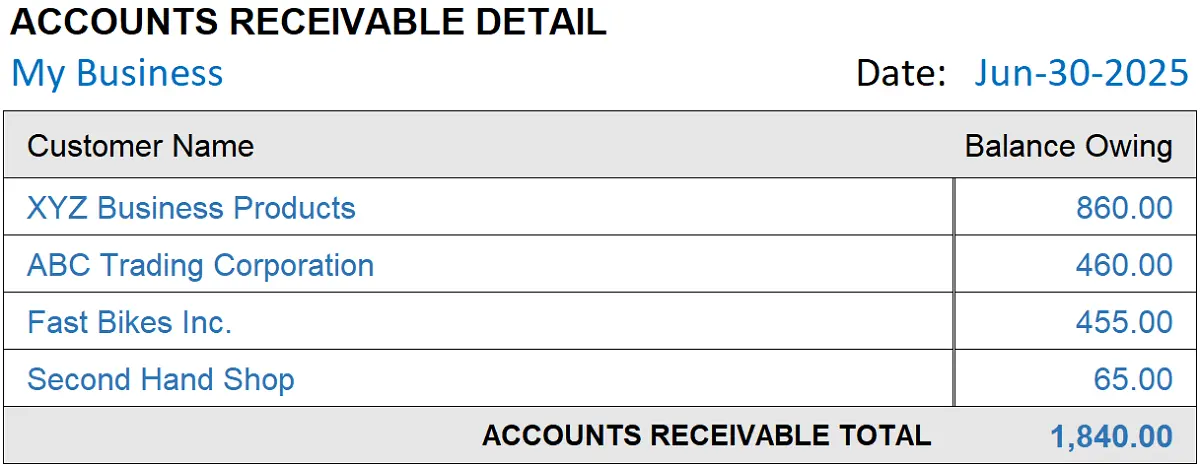 Accounts Receivable Definition
Accounts Receivable Definition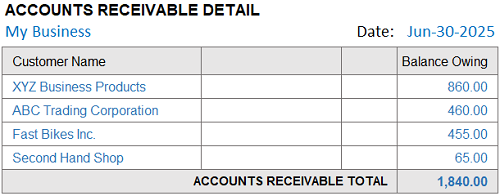 Accounts Receivable Definition
Accounts Receivable DefinitionThe next four examples are the Customer Ledger forms, one for each customer.
Each customer ledger shows a final balance after:
- adding sales, and
- subtracting credits and payments
The final balance is transferred to the accounts receivable details page in the image above.
The Balance column is calculated with each debit or credit entry.
Customer Ledger for XYZ Business
This customer's outstanding balance is $860. This is calculated by subtracting all the amounts in the credits column amounting to $600 from all the sales in the debit column totaling $1,460.
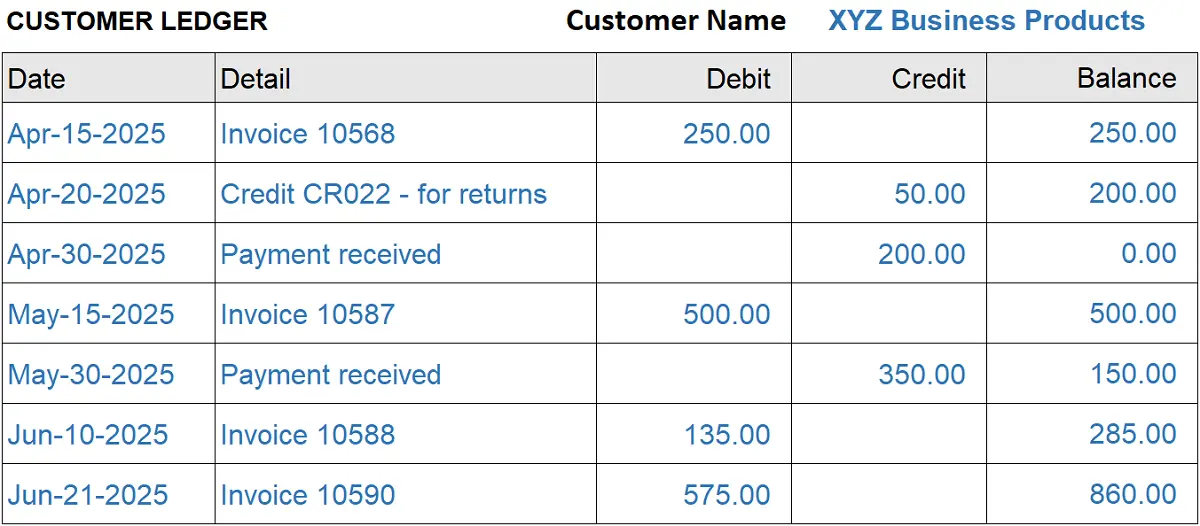 Customer Ledger Example 1
Customer Ledger Example 1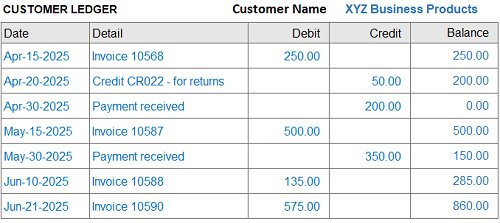 Customer Ledger Example 1
Customer Ledger Example 1customer ledger for aBC Trading
This customer has a balance owing of $460.00 after subtracting the payment and credit total of $970 from the total of all the sales invoices of $1,430.
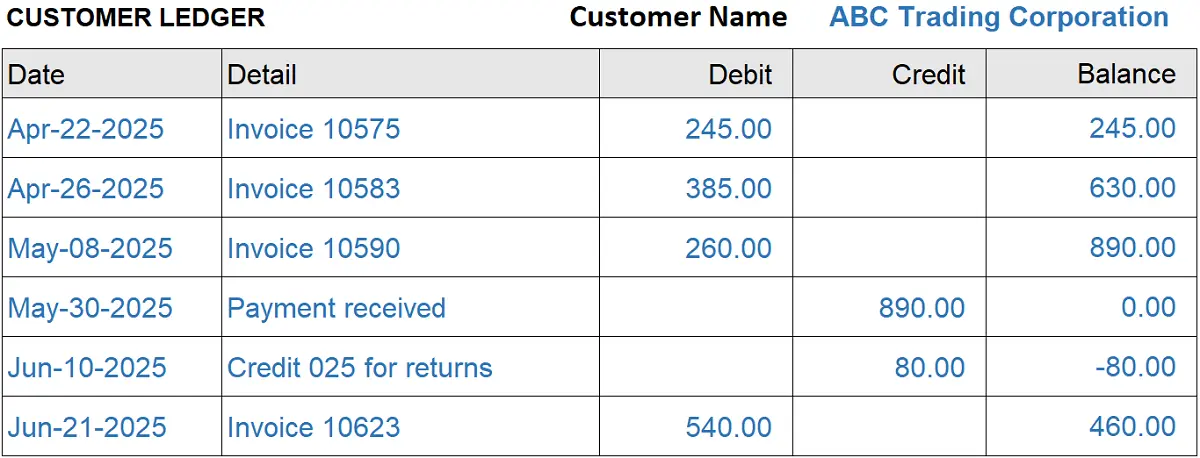 Customer Ledger Example 2
Customer Ledger Example 2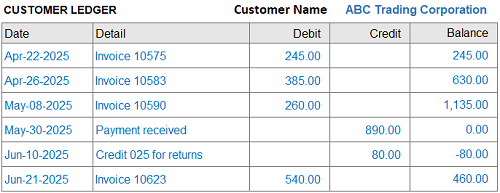 Customer Ledger Example 2
Customer Ledger Example 2customer ledger for second hand shop
This customer has an outstanding balance of $65.00. They haven't made any payments yet.
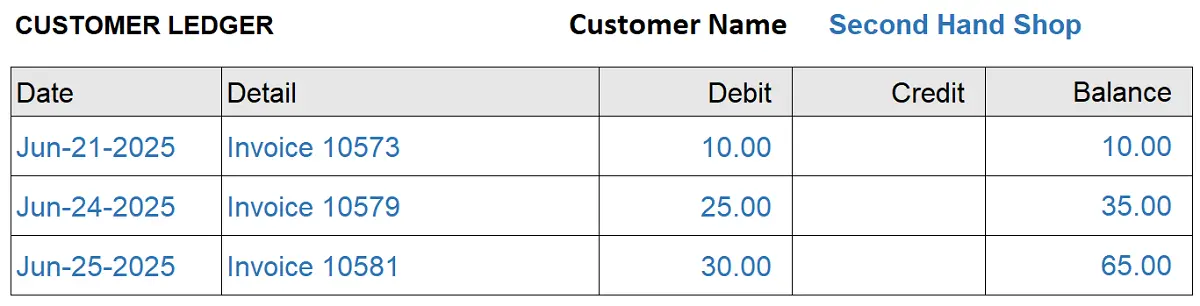 Customer Ledger Example 3
Customer Ledger Example 3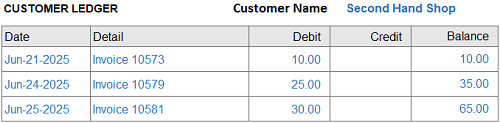 Customer Ledger Example 3
Customer Ledger Example 3customer ledger for fast bikes inc.
The final balance on May 4 is $455.
There are old invoices from April that are unpaid, so My Business should start accounts receivable collection procedures to get the money in as soon as possible.
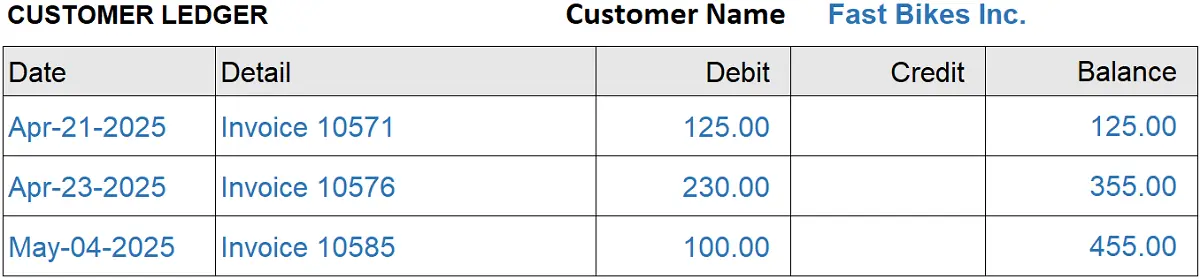 Customer Ledger 4
Customer Ledger 4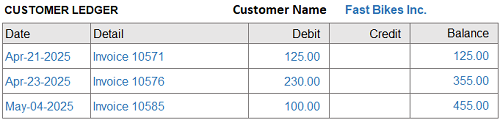 Customer Ledger 4
Customer Ledger 4Outstanding sales invoices negatively impact the cash flow of a business so it is important to regularly check the customer ledgers and chase up overdue amounts.


