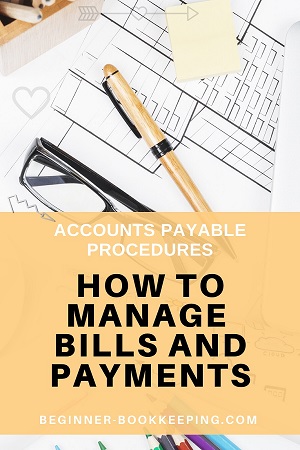- Home
- Bookkeeping Basics
- Accounts Payables Procedures
Accounts Payable Procedures
These accounts payable procedures will help any business stay on top of its bills and expenses.
Below are:-
- Seven easy steps for a business to see who it owes money to by developing an accounts payable list, and
- Seven easy steps to help the business pay what's owed to its vendors on time.
These are used by small businesses who have accounts with vendors/suppliers so that they can buy products now and pay later.
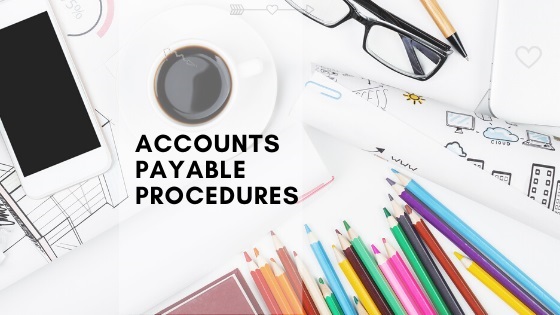
A vendor or supplier to whom your business owes money is called a creditor.
Accounts Payable Procedures : Seven Steps to a Payables List
How to Reconcile Accounts Payable
First, what does it mean to 'reconcile' accounts payable?
This just means you are double-checking that your bookkeeping system contains all the unpaid bills that you have received and that the combined total owing is accurate in the system. For example, if the unpaid bills add up to $5,000, your accounts payable account must show $5,000.
- Check every invoice/bill you received for accuracy - make sure the details on each document match what you actually ordered and received.
- Enter the bills/invoices into your bookkeeping system.
Write or stamp on them ‘entered’ or ‘processed’ to show they have been recorded in the bookkeeping system. - File
the entered bills away into an alphabetical concertina folder or a punch-hole folder with alphabet tabs. Label the folder ‘Unpaid
Invoices’. Make sure you only use this folder for unpaid bills so you don’t get mixed up with other paper work. Or scan/save them to an electronic filing system.
- You should receive a Statement from each of your
suppliers at least once a month listing all the purchases you made from them during the previous 4 weeks. If you don't receive a Statement and you have a lot of invoices from them, phone and ask for a Statement because you want to make sure that what you believe you owe them is that same as what their records show. If you don't expect to receive a Statement and you know there was only one or two invoices from the vendor, use those instead.
- Match your bills to the Statements or invoices. Take your unpaid bills out of the folder. Make a tick on each Statement next to the
ones you have invoices for, and attach them behind. If there are any
purchases on the Statement for which you do not have an invoice (or credit note for any refunds),
highlight it and phone the supplier for a copy. They will willingly
email or fax one through because, of course, they will want their money!
Never pay for an invoice that you do not have. Once the missing bill arrives, tick it off on the Statement.
- Highlight the overall total on each Statement or Invoice so that you can quickly see what the total is. You can also write 'R' on the Statement or stamp it with a 'reconciled' stamp which indicates that all invoices are accounted for.
- Match the Statement totals to the Payables List. Pull up a Payables Report from your bookkeeping system or your Excel spreadsheet; it's easiest to have it in alphabetical order. It may be easier to print it out. Sort all the Statements with their attached invoices into the same alphabetical order as the list. Match the total owing on each Statement with the total on the Payables list. The ones that match can be ticked off. If any don't match, highlight them on the list. It may be that you have not recorded all the invoices, or have missed off credits, or there may be invoices from the previous months that you haven't yet paid... Find the problem and fix it.
The next step is to pay the bills on the due date.

Double Entry Bookkeeping Journal when entering a bill:
Debit: Expense account (profit and loss)
Credit: Accounts Payable account (balance sheet)
Accounts Payable Procedures : Seven Steps to pay Bills and Expenses
Ok, you have followed the above accounts payable procedures. Your bank account is flush with cash :) and the due date for your accounts payable has arrived; now it’s time to pay your accounts:-
- Paying by check? Stamp the Statement/invoice as Paid. Write the check number and the check date on the statement or print a copy of the check and attach it to the Statement.
- Paying via the internet? Stamp the Statement/invoice as Paid. Write the date of payment and something that will help you identify that you paid via the internet, for eg. BP for bill payment or print off a screenshot of the online payment.
- If you are only making a part payment, write the part-paid amount on to the Statement/invoice.
- Enter the payment details into your bookkeeping system to show the invoice as paid and to remove it from the Accounts Payable account on the Balance Sheet.
- Mark the invoices/Statement as paid on your Accounts Payable list with a 'P' for paid or put a line through it or highlight it or anything else that helps you identify it as paid.
- The ones you have paid in full can be filed away in a "Paid Invoices" folder either alphabetically or in date order.
- Those you have not paid in full should be filed back into the Unpaid Invoices folder for you to process either in the next accounts payable cycle or as soon as you have enough funds.
Accounts Payable Procedures - Filing
Why are the bills first filed in the unpaid invoices in alphabetical order, and then in the paid invoices in date order?
This is because when they are unpaid, it is easier to locate them by name to match to the Statement. Once they are paid it is usually easier to locate them by the date and payment reference that shows on the bank statement.
Double Entry Bookkeeping Journal when paying a creditor:
Debit: Accounts Payable (balance sheet)
Credit: Bank (Cash) (balance sheet)
Accounts Payable Procedures : Controls

If the business owner is the only person in the business then these
controls aren’t necessary.
However, the minute an employee is taken on who has the power to order goods or pay the bills or do the bookkeeping, accounts payable controls need be put into place to ensure that the owner and the employee are protected.
Here are a few ideas:-
- Everyone should use an order book to purchase anything. Be sure to ask the supplier to quote the order number on their invoice. There could be a rule in place that only the business owner has authority to sign the order form before it goes to the supplier.
- A triplicate order book works well. The original goes to the supplier, the first copy goes behind the invoice when it arrives and the second copy stays in the book.
- When the invoice arrives, the bookkeeper will match the invoice to the order, checking the quoted order number on the invoice. If the invoice is a little different to the order, it needs to be queried with the person who placed the order.
- When it comes time to pay the bill, the small business owner should be the only one with the power to authorize payments (signing checks or releasing online payment at the bank) after checking and being happy with the orders, invoices and statements.
These basic Accounts Payable procedures will help you keep a good handle
on your bills and ease the stress of constantly trying to remember who
is supposed to be paid when.